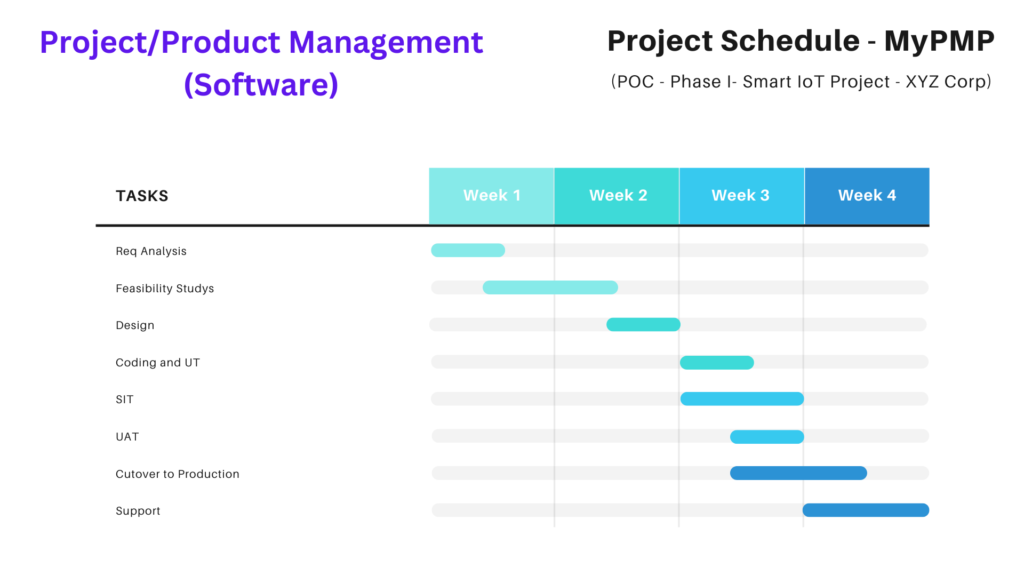Hive
Hive – Project Management Software
Project management is an essential process for any business, yet it can be complex and challenging to do well. There are a lot of moving parts, and it’s often difficult to keep track of everything. This is where project management software comes in. Hive is a project management tool that helps businesses streamline their processes and get work done more efficiently. In this blog post, we’ll take a look at what Hive is and how it can benefit your business.
What is Hive?
Hive is a project management software that helps teams collaborate on projects. It enables users to create and manage tasks, track progress, and share files all in one place. Hive also provides features for team communication, such as @mentions and comment threads.
The Different Types of Project Management Software
There are a variety of project management software programs available on the market today. Each program has its own unique set of features and benefits. Here is a look at some of the different types of project management software programs:
1. Microsoft Project: This software is designed for businesses of all sizes. It offers a variety of features, including task management, resource allocation, and Gantt charts.
2. Basecamp: This software is geared towards small businesses and teams. It offers features such as to-do lists, collaboration tools, and file sharing.
3. Trello: This software is perfect for individuals or small teams who need a simple way to manage their projects. It offers an easy-to-use interface with features such as Kanban boards and card views.
4. Asana: This software is ideal for medium to large businesses. It offers robust project management features, including task dependencies and team calendars.
5. Podio: This software is perfect for businesses of all sizes who need a customizable solution. It offers a variety of features, including workflow automation and CRM integration.
Key Features
Hive is a project management software that helps businesses and organizations to manage and track their projects. It provides a centralized platform for managing all aspects of a project, from start to finish. Hive offers a variety of features and tools to help users manage their projects effectively.
Some of the key features of Hive include:
– Project management: Hive offers a variety of project management features, including task management, team collaboration, file sharing, and more.
– Tracking: Hive provides users with powerful tracking capabilities, allowing them to track the progress of their projects in real-time.
– Reporting: Hive offers comprehensive reporting tools that allow users to generate reports on the status of their projects.
– Integration: Hive integrates with a number of third-party applications and services, making it easy to use with other tools and systems.
How to Use Hive
Assuming that you have already downloaded and installed Hive on your computer, here is a quick guide on how to use this project management software.
Launch the program and you will be greeted by the Home screen. Here, you can create a new project or open an existing one. For the purpose of this tutorial, we will create a new project. Click on the “New Project” button and give your project a name.
You will be taken to the Project Dashboard where you can start adding tasks. To do so, click on the “Add Task” button located at the top-left corner of the screen. A pop-up window will appear where you can enter the task name, description, start date, end date, assignee, and priority level. Once you are done, click on the “Add Task” button at the bottom of the pop-up window to save your task.
Now that you have added a task, it’s time to track its progress. To do so, simply click on the task card to open it and then click on the “Update Progress” button located at the bottom-right corner of the screen. You can then choose from one of four options: Not Started, In Progress, On Hold, or Completed. Select the appropriate option and then click on the “Save Progress” button to save your changes.
That’s it! You have now successfully learned how to use Hive!
Hive Recipes
Hive Recipes are a great way to get started with Hive. They are simple, concise, and easy to follow. Plus, they’re a great way to learn about the software and how it can be used to manage projects.
To get started, simply choose one of the recipes below and follow the instructions. Don’t forget to check out the other resources on the site for more help with using Hive.
1. Getting Started with Hive
2. Creating a Project in Hive
3. Adding Tasks to a Project in Hive
4. Tracking Progress in Hive
5. Reporting in Hive
Pricing Plans
The pricing plans for the Hive project management software are very simple and straightforward. There are three different plans to choose from, and each one has its own set of features. The free plan is perfect for small teams who want to try out the software, and it includes basic features like task management, team collaboration, and file sharing. The paid plans start at $10 per month per user, and they include additional features like project tracking, kanban boards, and integrations with third-party apps. There is also a enterprise plan that starts at $25 per month per user, which includes everything in the paid plans plus custom branding, unlimited projects, and priority support.
Free Trial
If you’re looking for a project management tool that won’t break the bank, Hive is a great option. And, if you’re not sure if it’s the right fit for your team, they offer a free trial so you can try before you buy.
With the free trial, you’ll have access to all of Hive’s features for 14 days. That includes unlimited projects, tasks, and users. You can also invite teammates to collaborate with you during the trial period.
Once the 14 days are up, you can decide if you want to subscribe to Hive or not. If you do decide to subscribe, they have three different pricing plans to choose from depending on your needs.
Pros
1. Hive is a great project management software for small businesses because it is affordable and easy to use.
2. Hive offers a free trial so you can try before you buy, and there are no long-term contracts.
3. Hive has features that allow you to track projects, deadlines, and assigned tasks.
4. You can also create To-Do lists and share files with your team members through Hive.
5. Hive makes communication and collaboration easy with its messaging and chat features.
Cons
There are a few potential drawbacks to using Hive as your project management software. First, it is a relatively new software, so it may still have some bugs that need to be worked out. Additionally, it can be difficult to keep track of all the different tasks and subtasks within a project, which can make coordination and communication between team members more difficult. Finally, the cost of the software can be prohibitive for some small businesses or individual users.
Alternatives to Hive
There are many alternatives to Hive that offer similar features and functionality. Some of the most popular options include Trello, Asana, Basecamp, and Jira. While each of these platforms has its own unique features and capabilities, they all offer a robust project management solution that can be used to manage projects of any size and complexity.
Hive vs. other Project Management Software
Hive is a project management software that helps you manage your projects, team, and tasks. It’s simple to use and easy to get started with. You can use it for free, or pay for a subscription to get more features.
There are many other project management software options out there. So why choose Hive? Here are some of the reasons:
– Hive is simple and easy to use. You don’t need any training to get started.
– Hive has all the features you need to manage your projects effectively.
– Hive is affordable. You can use it for free, or pay a monthly subscription for more features.
– Hive integrates with other tools and services that you already use, such as Gmail, Dropbox, and Google Drive.
If you’re looking for a project management software that is simple to use, has all the features you need, and is affordable, then Hive is the right choice for you!